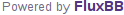You are not logged in.
- Topics: Active | Unanswered
Pages: 1
#1 2024-04-30 13:24:14
- tyrlak
- Member
- Registered: 2024-04-26
- Posts: 13
[SOLVED] Installing devuan on vps
I'm am trying to install devuan on a vps which has debian bullseye currently. I am not well versed in ansible and don't know how I can run the .iso file directly from the vps to start the setup. If anyone could share how to do that or point to resources it would be an incredible support for me trying to learn these things.
Offline
#2 2024-04-30 23:28:45
- nixer
- Member

- From: North Carolina, USA
- Registered: 2016-11-30
- Posts: 193
Re: [SOLVED] Installing devuan on vps
As far as running an installation disk from within a running vps instance, I am not aware of how to do this.
I want to ask, have you considered migrating the debian vps to devuan?
If you can "attach" the iso to the vps machine-
The simpliest way would be to "attach" the iso to the virtual machine, but not all commercial vps providers offer this capability. Is this a possibility? If so, simply "attach" and reboot the server and the devuan install disk should start. I assume here that you have the capability to see the "virtual physical" screen to navigate through the installation process.
Another option would be to build your devuan.iso disk locally, or use a devuan release live.iso build and upload and attach it to the vps. This way, with a live build you could access the vps by way of ssh and run the refractainstaller program.
If this "attach" capability is not available, I have known a provider to install a custom .iso that I requested. You might want to request this from your provider.
Last idea, use rsync to transfer your custom iso build to the vps and in essence to overwrite all that is there. This would replace what you currently have on the vps with what you have built locally. Or, instead of building what you want, use an official devuan live disk release. This is more advanced, but it is possible. I have done this several times and it is a lifesaver. Let me know if this interests you.
This is also an excellent reason to have a virtual machine program on your local end to test these options out, before attempting on a production vps.
Offline
#3 2024-05-02 11:23:32
- tyrlak
- Member
- Registered: 2024-04-26
- Posts: 13
Re: [SOLVED] Installing devuan on vps
You are brilliant, what a great idea with migration! Will try this now. Thank you so much for supporting me with this. It made my day <3
Offline
#4 2024-05-02 12:07:32
- quickfur
- Member
- Registered: 2023-12-14
- Posts: 215
Re: [SOLVED] Installing devuan on vps
If it were up to me, I'd just migrate from bookworm to Devuan chimaera instead of trying to reinstall the vps. And possibly upgrade to daedalus afterwards.
Offline
#5 2024-05-06 15:49:19
- tyrlak
- Member
- Registered: 2024-04-26
- Posts: 13
Re: [SOLVED] Installing devuan on vps
I am currently trying to migrate from bullseye to chimaera following the steps in link shared. everything goes well until `apt-get install task-xfce-desktop` when I get:
The following packages have unmet dependencies:
xfconf : Depends: default-dbus-session-bus or
dbus-session-bus
E: Unable to correct problems, you have held broken packages.
If I instead try to install gnome desktop, I get:
Some packages could not be installed. This may mean that you have
requested an impossible situation or if you are using the unstable
distribution that some required packages have not yet been created
or been moved out of Incoming.
The following information may help to resolve the situation:
The following packages have unmet dependencies:
gcr : Depends: default-dbus-session-bus or
dbus-session-bus
gdm3 : Depends: dconf-gsettings-backend (>= 0.20) but it is not installable
gnome-core : Depends: dconf-gsettings-backend (>= 0.38) but it is not installable
Recommends: network-manager-gnome but it is not installable
gnome-keyring : Depends: default-dbus-session-bus or
dbus-session-bus
gnome-session-bin : Depends: dbus-x11 but it is not installable
gnome-terminal : Depends: default-dbus-session-bus or
dbus-session-bus
tracker : Depends: default-dbus-session-bus or
dbus-session-bus
E: Unable to correct problems, you have held broken packages.
I do:
apt --fix-broken install
nothing is done.
Note: dbus is installed, but this doesn't suffice it seems.
Offline
#6 2024-05-06 16:16:15
- golinux
- Administrator

- Registered: 2016-11-25
- Posts: 3,160
Re: [SOLVED] Installing devuan on vps
Please use code tags (see line above this input box) to hilight terminal output. Thanks.
Offline
#7 2024-05-06 16:45:05
- nixer
- Member

- From: North Carolina, USA
- Registered: 2016-11-30
- Posts: 193
Re: [SOLVED] Installing devuan on vps
tyrlak,
What is the output of
cat /etc/apt/sources.list
What is the output of
apt policy default-dbus-session-bus
-and-
apt policy dbus-session-bus
What is the output of
apt update && apt dist-upgrade
What is the output of
apt policy xfconf
This is enough to get started. I am wondering if the dbus packages mentioned in the error are installed? And like golinux said, please use
code-or
quote
tags around the terminal informations. It does make your information easier to see and read.
Edit: After posting this, I ran the "apt policy" commands above and found that these two missing packages default-dbus-session-bus and dbus-session-bus are not found in the chimaera repos, but they are in my ceres repo. I am interested in what the contents of your /etc/apt/sources.list will reveal.
Last edited by nixer (2024-05-06 17:00:08)
Offline
#8 2024-05-06 16:56:06
- golinux
- Administrator

- Registered: 2016-11-25
- Posts: 3,160
Re: [SOLVED] Installing devuan on vps
You too nixer . . . ![]() There is also this option to hilight filenames etc. IMO
There is also this option to hilight filenames etc. IMO
quote
should be used to repost human language.
Offline
#9 2024-05-06 17:04:12
Re: [SOLVED] Installing devuan on vps
To clarify, use [code]PASTE TERMINAL OUTPUT HERE[/code] tags, (because it preserves formatting, making it easier to read).
For short/inline commands, use [c]inline code[/c] tags.
Do not use quote tags.
-
(p.s. Since apt policy accepts multiple package names, one can use apt policy default-dbus-session-bus dbus-session-bus xfconf instead of three distinct commands. It also supports wildcards, so one could use apt policy '*dbus-session*' to see all matching packages.)
Last edited by boughtonp (2024-05-06 17:07:05)
3.1415P265E589T932E846R64338
Offline
#10 2024-05-07 09:08:44
- tyrlak
- Member
- Registered: 2024-04-26
- Posts: 13
Re: [SOLVED] Installing devuan on vps
Thank you everyone for suggestions and guidance <3 Hope this works as intended.
Output of cat /etc/apt/sources.list (note that the last line initially was commented -- in the guide -- and I tried both with and without but no difference)
deb http://deb.devuan.org/merged chimaera main
deb http://deb.devuan.org/merged chimaera-updates main
deb http://deb.devuan.org/merged chimaera-security main
deb http://deb.devuan.org/merged chimaera-backports mainapt policy '*dbus-session*'
default-dbus-session-bus:
Installed: (none)
Candidate: (none)
Version table:
dbus-session-bus:
Installed: (none)
Candidate: (none)
Version table:
dbus-session-bus-common:
Installed: (none)
Candidate: (none)
Version table:apt update && apt dist-upgrade
Get:1 http://deb.devuan.org/merged chimaera-security InRelease [26.4 kB]
Get:2 http://deb.devuan.org/merged chimaera InRelease [33.5 kB]
Get:3 http://deb.devuan.org/merged chimaera-updates InRelease [26.1 kB]
Get:4 http://deb.devuan.org/merged chimaera-backports InRelease [26.6 kB]
Err:1 http://deb.devuan.org/merged chimaera-security InRelease
The following signatures couldn't be verified because the public key is not available: NO_PUBKEY 94532124541922FB
Err:2 http://deb.devuan.org/merged chimaera InRelease
The following signatures couldn't be verified because the public key is not available: NO_PUBKEY 94532124541922FB
Err:3 http://deb.devuan.org/merged chimaera-updates InRelease
The following signatures couldn't be verified because the public key is not available: NO_PUBKEY 94532124541922FB
Err:4 http://deb.devuan.org/merged chimaera-backports InRelease
The following signatures couldn't be verified because the public key is not available: NO_PUBKEY 94532124541922FB
Reading package lists... Done
W: GPG error: http://deb.devuan.org/merged chimaera-security InRelease: The following signatures couldn't be verified because the public key is not available: NO_PUBKEY 94532124541922FB
E: The repository 'http://deb.devuan.org/merged chimaera-security InRelease' is not signed.
N: Updating from such a repository can't be done securely, and is therefore disabled by default.
N: See apt-secure(8) manpage for repository creation and user configuration details.
W: GPG error: http://deb.devuan.org/merged chimaera InRelease: The following signatures couldn't be verified because the public key is not available: NO_PUBKEY 94532124541922FB
E: The repository 'http://deb.devuan.org/merged chimaera InRelease' is not signed.
N: Updating from such a repository can't be done securely, and is therefore disabled by default.
N: See apt-secure(8) manpage for repository creation and user configuration details.
W: GPG error: http://deb.devuan.org/merged chimaera-updates InRelease: The following signatures couldn't be verified because the public key is not available: NO_PUBKEY 94532124541922FB
E: The repository 'http://deb.devuan.org/merged chimaera-updates InRelease' is not signed.
N: Updating from such a repository can't be done securely, and is therefore disabled by default.
N: See apt-secure(8) manpage for repository creation and user configuration details.
W: GPG error: http://deb.devuan.org/merged chimaera-backports InRelease: The following signatures couldn't be verified because the public key is not available: NO_PUBKEY 94532124541922FB
E: The repository 'http://deb.devuan.org/merged chimaera-backports InRelease' is not signed.
N: Updating from such a repository can't be done securely, and is therefore disabled by default.
N: See apt-secure(8) manpage for repository creation and user configuration details.also, if I try -> apt install dbus
Reading package lists... Done
Building dependency tree... Done
Reading state information... Done
dbus is already the newest version (1.12.28-0+deb11u1).
The following packages were automatically installed and are no longer required:
libargon2-1 libcryptsetup12
Use 'sudo apt autoremove' to remove them.
0 upgraded, 0 newly installed, 0 to remove and 0 not upgraded.Offline
#11 2024-05-07 10:24:46
- nixer
- Member

- From: North Carolina, USA
- Registered: 2016-11-30
- Posts: 193
Re: [SOLVED] Installing devuan on vps
And the output of ?
apt policy devuan-keyring
Offline
#12 2024-05-07 11:15:32
- tyrlak
- Member
- Registered: 2024-04-26
- Posts: 13
Re: [SOLVED] Installing devuan on vps
apt policy devuan-keyring
devuan-keyring:
Installed: (none)
Candidate: 2022.09.04
Version table:
2022.09.04 500
500 http://deb.devuan.org/merged chimaera/main amd64 PackagesOffline
#13 2024-05-07 11:26:12
- nixer
- Member

- From: North Carolina, USA
- Registered: 2016-11-30
- Posts: 193
Re: [SOLVED] Installing devuan on vps
Try this,
apt install devuan-keyring
and then try
apt update && apt dist-upgrade
Edit: You might need to use this command to install devuan-keyring. This was mentioned in the migration article but you may have overlooked it.
apt-get install devuan-keyring --allow-unauthenticated
Once the keyring is installed, you might want to read again the migration article to make sure that all steps have been completed in the proper order.
Last edited by nixer (2024-05-07 11:39:11)
Offline
#14 2024-05-08 07:04:40
- tyrlak
- Member
- Registered: 2024-04-26
- Posts: 13
Re: [SOLVED] Installing devuan on vps
The keyring was indeed overlooked and is installed now. I went through all the steps though it continues to output missing dependencies on the last step.
apt-get install task-gnome-desktop
Reading package lists... Done
Building dependency tree... Done
Reading state information... Done
Some packages could not be installed. This may mean that you have
requested an impossible situation or if you are using the unstable
distribution that some required packages have not yet been created
or been moved out of Incoming.
The following information may help to resolve the situation:
The following packages have unmet dependencies:
gcr : Depends: default-dbus-session-bus or
dbus-session-bus
gdm3 : Depends: dconf-gsettings-backend (>= 0.20) but it is not installable
gnome-core : Depends: dconf-gsettings-backend (>= 0.38) but it is not installable
Recommends: network-manager-gnome but it is not installable
gnome-keyring : Depends: default-dbus-session-bus or
dbus-session-bus
gnome-session-bin : Depends: dbus-x11 but it is not installable
gnome-terminal : Depends: default-dbus-session-bus or
dbus-session-bus
tracker : Depends: default-dbus-session-bus or
dbus-session-bus
E: Unable to correct problems, you have held broken packages.Offline
#15 2024-05-08 11:46:18
- nixer
- Member

- From: North Carolina, USA
- Registered: 2016-11-30
- Posts: 193
Re: [SOLVED] Installing devuan on vps
default-dbus-session-bus and dbus-session-bus are not found in the chimaera repositories. However, they are listed as virtual packages by apt. This would explain why the following command shows them as non-existent. I would imagine that a standard dbus install would provide this need.
root@hostOS:/home/user# apt policy default-dbus-session-bus dbus-session-bus
default-dbus-session-bus:
Installed: (none)
Candidate: (none)
Version table:
dbus-session-bus:
Installed: (none)
Candidate: (none)
Version table:
apt info default-dbus-session-bus dbus-session-bus
Package: default-dbus-session-bus
State: not a real package (virtual)
Package: dbus-session-bus
State: not a real package (virtual)
These virtual packages are provided by the package dbus.
apt info dbus
Package: dbus
Version: 1.12.24-0+deb11u1devuan1
snip...
Provides: dbus-bin (= 1.12.24-0+deb11u1devuan1), dbus-daemon (= 1.12.24-0+deb11u1devuan1), dbus-session-bus-common (= 1.12.24-0+deb11u1devuan1), dbus-system-bus (= 1.12.24-0+deb11u1devuan1), dbus-system-bus-common (= 1.12.24-0+deb11u1devuan1), default-dbus-system-bus
...snip
At this point, this is all I can think of for you to check. If your /etc/apt/sources.list file is correct, you should not be getting this message. Please check this sources.list file again. Look for any other lines that might mention any other repository. Also, look in the folder /etc/apt/sources.list.d and see if any files in this folder mention any other reporitories. If you do have any other lines, post them here. I think that you might have a left over line from another repository that may be messing things up.
Is this a bug with task-gnome-desktop only? Try this, do you get any errors if you try to install ?
apt install task-xfce-desktop
Offline
#16 2024-05-13 07:52:09
- tyrlak
- Member
- Registered: 2024-04-26
- Posts: 13
Re: [SOLVED] Installing devuan on vps
apt install task-xfce-desktop
Reading package lists... Done
Building dependency tree... Done
Reading state information... Done
Some packages could not be installed. This may mean that you have
requested an impossible situation or if you are using the unstable
distribution that some required packages have not yet been created
or been moved out of Incoming.
The following information may help to resolve the situation:
The following packages have unmet dependencies:
task-xfce-desktop : Depends: slim but it is not installable or
lightdm but it is not installable
Recommends: xfce4-power-manager but it is not installable
Recommends: default-dbus-session-bus or
dbus-session-bus
Recommends: network-manager-gnome but it is not installable or
connman-gtk but it is not installable or
cmst but it is not installable
Recommends: synaptic but it is not installable
xfconf : Depends: default-dbus-session-bus or
dbus-session-bus
E: Unable to correct problems, you have held broken packages.There is no files in folder --> /etc/apt/sources.list.d
/etc/apt/sources.list contains this:
#deb http://ro.mirror.flokinet.net/debian bullseye main
#deb-src http://ro.mirror.flokinet.net/debian bullseye main
#deb http://security.debian.org/debian-security bullseye-security main
#deb-src http://security.debian.org/debian-security bullseye-security main
#deb http://ro.mirror.flokinet.net/debian bullseye-updates main
#deb-src http://ro.mirror.flokinet.net/debian bullseye-updates main
#deb http://ro.mirror.flokinet.net/debian bullseye-backports main
#deb-src http://ro.mirror.flokinet.net/debian bullseye-backports maindeb http://deb.devuan.org/merged chimaera main
deb http://deb.devuan.org/merged chimaera-updates main
deb http://deb.devuan.org/merged chimaera-security main
#deb http://deb.devuan.org/merged chimaera-backports main
apt install dbus
Reading package lists... Done
Building dependency tree... Done
Reading state information... Done
Some packages could not be installed. This may mean that you have
requested an impossible situation or if you are using the unstable
distribution that some required packages have not yet been created
or been moved out of Incoming.
The following information may help to resolve the situation:
The following packages have unmet dependencies:
dbus : Depends: libdbus-1-3 (= 1.12.24-0+deb11u1devuan1) but 1.12.28-0+deb11u1 is to be installed
E: Unable to correct problems, you have held broken packages.Offline
#17 2024-05-13 08:58:53
- tyrlak
- Member
- Registered: 2024-04-26
- Posts: 13
Re: [SOLVED] Installing devuan on vps
When I do lsb_release -a
No LSB modules are available.
Distributor ID: Devuan
Description: Devuan GNU/Linux 4 (chimaera)
Release: 4
Codename: chimaerais the desktop installation necessarily to complete the installation even though it is for a vps?
Offline
#18 2024-05-13 10:25:43
- nixer
- Member

- From: North Carolina, USA
- Registered: 2016-11-30
- Posts: 193
Re: [SOLVED] Installing devuan on vps
is the desktop installation necessarily to complete the installation even though it is for a vps?
No, it is not necessary on a vps. I have never installed a desktop (kde, xfce, mate, etc.) on a vps. This is up to you on how you want to manage it - either from a command line or a panel, like webmin.
I still would like to know what is causing the problem, but right now I can not think of anything else to try. I have done this migration many times and it always worked.
The only thing that I can think of is that maybe you missed a step in the migration path, or there may be some kind of apt pinning.
This will check for any left over apt-pinning. What is the output of the command:
apt-mark showhold
You might want to try to reinstall dbus. The following command will simulate a reinstall without doing anything. It will only report what it will do if you run the command without the -s flag. It will show you which package will get reinstalled, either the devuan or debian version. To actually reinstall dbus, run the command without the -s flag.
apt install libdbus-1-3 --reinstall -s
You quoted the following:
The following packages have unmet dependencies:
dbus : Depends: libdbus-1-3 (= 1.12.24-0+deb11u1devuan1) but 1.12.28-0+deb11u1 is to be installed
E: Unable to correct problems, you have held broken packages.This is not correct for chimaera. This is what my chimaera versions show:
root@Host:/home/nixer# apt policy libdbus-1-3
libdbus-1-3:
Installed: 1.12.24-0+deb11u1devuan1
Candidate: 1.12.24-0+deb11u1devuan1
Version table:
*** 1.12.24-0+deb11u1devuan1 500
500 http://deb.devuan.org/merged chimaera/main amd64 Packages
100 /var/lib/dpkg/statusIf we are unable to make this migration work, you might want to inquire about another method of getting devuan on you vps.
- reinstalling debian on the vps and try the migration again
- re-install the vps using a custom.iso of devuan. This could be a netinstall disk, or a custom build. You will need to check with the vps provider and see if this is possible.
- keep what you have got and rsync a local build onto the vps.
Edit: changed apt reinstall command from dbus to libdbus-1-3
Last edited by nixer (2024-05-13 10:42:28)
Offline
#19 2024-05-13 10:54:04
- tyrlak
- Member
- Registered: 2024-04-26
- Posts: 13
Re: [SOLVED] Installing devuan on vps
apt-mark showhold has not output at all
apt install libdbus-1-3 --reinstall -s
Reading package lists... Done
Building dependency tree... Done
Reading state information... Done
Reinstallation of libdbus-1-3 is not possible, it cannot be downloaded.
0 upgraded, 0 newly installed, 0 to remove and 0 not upgraded.I have tried to reinstall chimaera a few times on this vps.
I already tried .iso installation but it didn't work (don't remember the exact problem rn).
The rsync option I haven't yet tried, tho I need to make some research which steps are needed.
Offline
#20 2024-05-13 11:38:34
- rolfie
- Member
- Registered: 2017-11-25
- Posts: 1,078
Re: [SOLVED] Installing devuan on vps
You obviously try to pull Bullyeye packages instead of Chimaera packages.
Check your sources.list, make sure only Devuan Chimaera is active. And also check /etc/apt/sources.list.d again if there are entries present that call for Debian.
Then perform an apt update before trying to install any packages.
Last edited by rolfie (2024-05-13 11:39:30)
Offline
#21 2024-05-13 19:44:50
- tyrlak
- Member
- Registered: 2024-04-26
- Posts: 13
Re: [SOLVED] Installing devuan on vps
SOLVED
what was needed:
- Remove dbus and libdbus1-3
- Install libdbus1-3 and then dbus
Incredible that something seemingly so easy kept me occupied for so long. Thank you everyone for all support! <3
Offline
Pages: 1